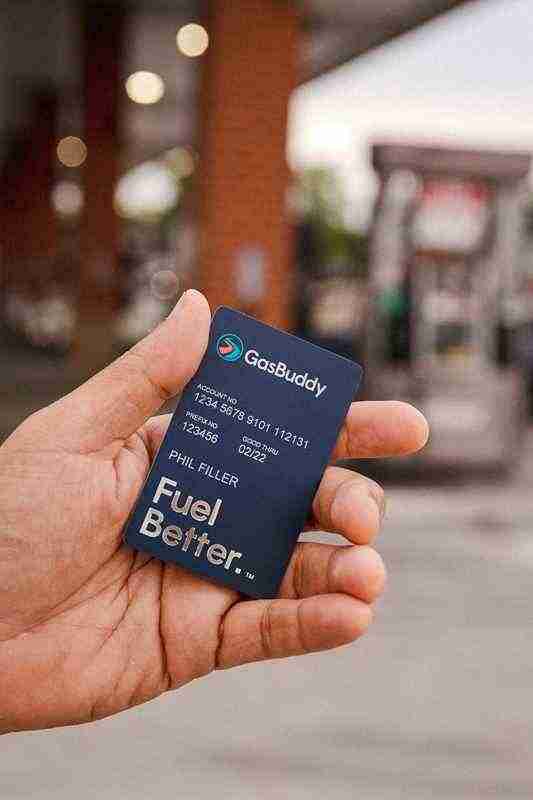Table of Contents
We all know that fuel prices can fluctuate wildly, and finding the best deals can be time-consuming. Enter GasBuddy, a game-changing tool designed to help you save on gas costs. This comprehensive guide will introduce you to this innovative app, its features, and how to use it to maximize your savings..
GasBuddy is a mobile app and website that allows users to find the cheapest gas prices in their area. It utilizes crowd-sourced data from millions of users to provide real-time information on gas prices at various stations. Here’s a detailed guide on how to make the most of GasBuddy and maximize your savings:
1. Download and Install GasBuddy: GasBuddy is available for free on both iOS and Android devices. Simply search for “GasBuddy” in your app store, download and install it on your smartphone.
2. Sign Up and Create an Account: After installing the app, open it and sign up for a GasBuddy account. You can sign up using your email address or connect with your Facebook account.
3. Enable Location Services: GasBuddy uses your location to provide you with accurate gas prices near you. Make sure to enable location services on your device for GasBuddy to work effectively.
4. Explore the Features: GasBuddy offers several features to help you save money on gas. Familiarize yourself with these features to make the most of the app:
a. Find Gas Stations: The app allows you to find gas stations near your location or any specified location. It provides a list of nearby gas stations along with their prices.
b. Filter Options: GasBuddy lets you filter the search results based on fuel type, brands, amenities (such as car wash, air station, etc.), and payment methods accepted. Use these filters to narrow down your options and find the best deals.
c. Trip Cost Calculator: GasBuddy’s trip cost calculator helps you estimate the fuel cost for your journey. Enter your starting and ending points, vehicle details, and average fuel consumption to get an estimation of how much you’ll spend on gas.
d. Gas Price Heat Map: GasBuddy’s heat map feature shows you the average gas prices in different areas. It helps you identify the cheapest regions to fill up your tank.
e. GasBuddy Pay: GasBuddy Pay is a feature that allows you to pay for gas using the app. It offers additional savings and rewards when you use it at participating gas stations.
5. Compare Prices and Plan Your Stops: Use GasBuddy to compare gas prices at different stations in your area. Look for the lowest prices and plan your stops accordingly to save money. You can also check historical price trends to make informed decisions about when to fill up.
6. Report Gas Prices: As a GasBuddy user, you
Introduction
Overview of GasBuddy and its benefits for saving on gas
Imagine having a trusted buddy who’s always available to help you find the best gas prices in the neighborhood. That’s exactly what GasBuddy does! It’s a free mobile app that assists users in locating the cheapest local gas stations. The application covers the United States, Canada, and Australia, offering real-time fuel price information sourced directly from fellow users.
Beyond just showing you where to find the cheapest gas, GasBuddy also offers a rewards program that allows you to earn points towards free gas. Plus, with their trip cost calculator and other planning tools, it’s an essential tool for anyone looking to cut down on their fuel expenses.
Getting Started with GasBuddy
Downloading the GasBuddy app
The first step to start saving with GasBuddy is downloading the app. It’s available for both iOS and Android devices. Simply go to the App Store or Google Play Store, search for “GasBuddy,” and download the app. It’s free, so you don’t have to worry about any upfront costs.
Creating an account
After you’ve downloaded and installed the app, the next step is creating an account. This is a straightforward process – all you need to do is provide an email address and create a password. Alternatively, you can sign up using your Facebook or Google account for a faster setup.
Exploring the app’s features
Once you’re signed in, it’s time to explore what GasBuddy has to offer. The app has a user-friendly interface, with the home screen showing you the cheapest gas prices near your location. You can also access other features like the trip cost calculator, price alerts, and the rewards program from the main menu.
Finding the Best Gas Prices
Searching for gas stations near you
The fundamental function of GasBuddy is to locate the cheapest gas stations near you. This feature utilizes your device’s GPS, so make sure you allow the app to access your location. Then, tap on “Find Gas” to see a list of nearby gas stations and their current prices.
Sorting and filtering results
GasBuddy offers several ways to sort and filter your search results. You can sort by distance or price, and you can filter by fuel type. This allows you to find exactly what you’re looking for in just a few taps..
To sort your search results, you can choose between sorting by distance or price. Sorting by distance will display the gas stations nearest to your current location at the top of the list, making it convenient if you’re looking for a quick stop. On the other hand, sorting by price will display the gas stations with the lowest prices first, so you can save some money on fuel.
Additionally, GasBuddy allows you to filter your search results by fuel type. Whether you’re looking for regular unleaded, premium, diesel, or any other specific fuel type, you can easily apply the filter to narrow down your options. This is particularly useful if your vehicle requires a specific type of fuel or if you prefer a particular fuel type for any reason.
By utilizing these sorting and filtering options, GasBuddy helps you quickly find the gas station that meets your specific needs. Whether you prioritize convenience, cost-efficiency, or fuel type, GasBuddy aims to provide you with an efficient way to locate the right gas station for your requirements.
Utilizing price alerts and favorites
GasBuddy’s price alert feature notifies you when gas prices at your favorite stations drop below a certain level. To set this up, simply select a station as your favorite and specify your desired price threshold. This way, you’ll always be the first to know about great deals.
Planning Your Trips with GasBuddy
Using the trip cost calculator
If you’re planning a road trip, GasBuddy’s trip cost calculator is an invaluable tool. Input your vehicle’s make, model and year, along with your start and end locations. The app will then estimate the total fuel cost for your trip, helping you budget accordingly.
Finding gas stations along your route
Beyond just estimating your trip cost, GasBuddy can also help you find gas stations along your route. This feature ensures you won’t get caught out in the middle of nowhere with an empty tank.
Saving money on road trips
By using the trip cost calculator and the route planner together, you can save a significant amount of money on road trips. With these tools, you can plan your stops at the cheapest gas stations, ensuring you get the most bang for your buck.when refueling. Additionally, you can plan your meals and accommodations at budget-friendly options along your route.
1. Use the trip cost calculator: Before hitting the road, use a trip cost calculator like GasBuddy or AAA’s Fuel Cost Calculator to estimate your fuel expenses. Enter your vehicle’s make, model, and mileage per gallon (MPG), along with the distance of your trip, to get an estimate of how much you’ll spend on gas.
2. Plan your route: Once you have an estimated fuel cost, use a route planner like Google Maps or MapQuest to plan your journey. Opt for the most direct and time-efficient route, but also consider scenic routes that may offer cheaper gas prices or interesting attractions along the way.
3. Find the cheapest gas stations: With your route planned out, use apps like GasBuddy or Waze to find the cheapest gas stations along your route. These apps provide real-time prices and allow you to search for the lowest prices near your current location or any specific area. By filling up at cheaper gas stations, you can save money on each refill.
4. Pack snacks and drinks: Instead of relying on expensive convenience stores or fast-food restaurants for snacks and drinks, pack your own. Bring a cooler filled with bottled water, sandwiches, fruits, and other non-perishable snacks. This way, you can avoid unnecessary stops and save money on overpriced food items.
5. Cook meals or opt for budget-friendly eateries: If you’re planning an extended road trip, consider booking accommodations with kitchenettes or staying at campsites where you can cook your own meals. This will significantly reduce your food expenses compared to dining out at restaurants. Alternatively, research budget-friendly local eateries or food trucks along your route for affordable meals.
6. Look for discounted accommodations: Save money on accommodations by using websites and apps like Booking.com, Airbnb, or HotelTonight to find discounted rates. Consider staying in budget hotels, motels, or even camping grounds to save on lodging costs.
7. Take advantage of loyalty programs and discounts: Before hitting the road, sign up for loyalty programs offered by gas stations, hotel chains, and restaurants. These programs often provide discounts, rewards, or cash-back opportunities that can add up to significant savings over time.
8. Share expenses with friends or family: If you’re traveling with friends or family, consider carpooling and splitting the fuel and accommodation costs. Sharing expenses can help reduce individual costs and make the trip more affordable for everyone involved.
Remember, saving money
Maximizing Rewards and Savings
Joining the GasBuddy loyalty program
The GasBuddy rewards program, known as GasBack, allows you to earn points for every gallon of gas you purchase. To join, simply click on “Join for free” under the rewards section in the app. Once you’re signed up, you can start earning points by reporting gas prices, completing challenges, and more.
Earning points and discounts
You earn points in the GasBack program by participating in various activities within the app. These activities include reporting gas prices, writing station reviews, and even checking in at gas stations. The points can then be redeemed for discounts on gas.
Redeeming rewards
To redeem your GasBack points, go to the rewards section in the app and click on “Redeem Points.” You’ll see a list of available rewards, which typically include discounts on gas. Select the reward you want, and it will be applied to your next gas purchase.
Tips for Using GasBuddy Effectively
Checking for real-time prices
Gas prices can change rapidly, so it’s important to check for real-time prices before you head out to fill up your tank. GasBuddy allows users to update the prices at each station, ensuring you have the most accurate information possible.
Submitting and verifying gas prices
If you notice that a gas price listed in the app is incorrect, you can submit an update. This not only helps other users, but also earns you points in the GasBack program. You can also verify prices submitted by others to earn even more points.
Staying up to date with gas trends
GasBuddy offers a “Gas Price Map” feature that shows the average gas prices in different regions. This can help you anticipate potential price increases and fill up your tank before they happen.. Additionally, GasBuddy also provides a feature called “Gas Price Alerts” where you can set up notifications for when gas prices reach a certain threshold in your area. This allows you to stay informed and take advantage of lower prices when they occur.
Another way to stay up to date with gas trends is to follow news and updates from reputable sources such as industry publications, energy websites, and financial news outlets. These sources often provide analysis and insights into factors that influence gas prices, such as changes in oil prices, geopolitical events, and market conditions.
Social media can also be a useful tool for staying updated on gas trends. Following gas price tracking accounts or gas station chains on platforms like Twitter or Facebook can provide real-time updates on price changes and promotions.
Lastly, many mobile apps and websites offer gas price comparison tools, allowing you to easily compare prices at different gas stations in your area. This can help you find the cheapest options and make informed decisions about where to fill up your tank.
By utilizing these resources, you can stay up to date with gas trends and make more informed decisions about when and where to purchase gas, potentially saving money in the process.
Conclusion
In conclusion, GasBuddy is a powerful tool that can save you significant money on gas. With its user-friendly interface, real-time price updates, trip planning tools, and rewarding loyalty program, it’s an essential app for anyone looking to cut down on fuel costs. So why wait? Start using GasBuddy today and start saving on every gallon!